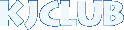The operating system did not shutdown clearly
キャッシュメタデータの再構築
If you are stuck on that screen and it keeps going back then try this:
Start your PC up, and when Windows gets to the spinning dots, press
and hold your power button for 5-10 seconds until complete shutdown. Do
this at least 3 times
On the third start Windows will boot into the Recovery Environment. From there you can repair, or boot into windows.
【翻訳】
その画面で立ち往生していて、それが戻り続ける場合は、これを試してください:
PCを起動し、Windowsが回転する点に到達したら、完全にシャットダウンするまで電源ボタンを5〜10秒間押し続けます。 これを少なくとも3回行います 3回目の起動時に、Windowsはリカバリ環境で起動します。 そこから、修復したり、Windowsを起動したりできます。
但し・・・
お試しは自己責任でお願いしまつ♪




あひゃひゃひゃ!
The operating system did not shutdown clearly
캐슈메타데이타의 재구축
https://answers.microsoft.com/en-us/windows/forum/all/the-operating-system-did-not-shutdown-cleanly/a9cb4bc6-ffcc-4102-87e9-37c4d1e88468
If you are stuck on that screen and it keeps going back then try this:
Start your PC up, and when Windows gets to the spinning dots, press
and hold your power button for 5-10 seconds until complete shutdown. Do
this at least 3 times
On the third start Windows will boot into the Recovery Environment. From there you can repair, or boot into windows.
【번역】
그 화면에서 꼼짝 못하고 있고, 그것이 계속 돌아오는 경우는, 이것을 시험해 주세요:
PC를 기동해, Windows가 회전하는 점에 도달하면, 완전하게 슛다운 할 때까지 전원 버튼을 5~10초간 계속 누릅니다. 이것을 적어도 3회 실시합니다 3번째의 기동시에, Windows는 리커버리 환경에서 기동합니다. 거기로부터, 수복하거나 Windows를 기동하거나 할 수 있습니다.
단···
시험은 자기책임으로 부탁해 기다린다♪




!
������������������������